Are You Using These 10 Microsoft Teams Bots Yet?

Microsoft Teams bots are crucial to get the most out of your collaboration stack.
With 91% of companies now using at least 2 messaging apps, there’s a good chance you’ll want to extend the functionality of your Teams with some plugins, add-ons, and bots.
What are bots in Microsoft Teams?
Bots allow you to interact with external apps without having to leave Microsoft Teams.
Got employees using different chat apps at the same time?
There’s a bot to sync their conversations.
Need to track employee engagement and surveys?
There’s a bot to poll your staff members.
With more bots appearing on the Microsoft Teams store all the time, here are our top 10.
1 - Mio
Does your enterprise use more than one chat platform? According to research, they’ll likely be using Google Chat in addition to Microsoft Teams.
When this is the case, it becomes extremely unproductive moving out of Teams, into your colleague's choice of app, and starting the conversation again.
Or even worse, end up resorting to email like it’s the 90s. (Okay, email has a purpose but you get the point).
That’s why Mio has created cross-platform interoperability for Microsoft Teams with Google Chat and Zoom Team Chat.
You can stay in Teams and your colleagues can stay in their platform of choice. Mio translates the messages across platforms.
And it’s not just messages that are supported! GIFs, emojis, channels, DMs, and message edits/deletes are all supported.
Recognizing that users need more than just messaging from their team collaboration tools, all these features are supported when syncing Microsoft Teams and Slack:
- Messaging in channels and teams
- Image uploads
- File uploads
- Emoji reactions
- Threaded messages
- Edit message
- Delete message
- Rich text formatting
- Sync MPIMs (Multi-party instant messages)
If this sounds like something you need, learn more here.
2 - Whobot
Struggling to keep track of everyone in your organization?
There's a few Microsoft Teams bots that can help with that.
With Whobot, users can search for whatever or whoever you need with nothing but a simple question.
For instance, if you need to talk to someone about product sales, you could type, “Who knows about the latest product sales numbers?”
Whobot collects data on whoever mentioned “product sales numbers” recently, and hands it to you, along with insights on how to contact your coworker, (i.e. via message or email).

To install Whobot, click on the “More Apps” option in the list that appears when you hit the three dots to the left-hand side of your Microsoft Teams app.
3 - Zoom.ai
This handy meeting assistant is one of the best Microsoft Teams bots for improving scheduling - without leaving Teams.
With the Zoom.ai bot, you can automate your meeting schedules, reserve rooms for your colleagues, and access useful contextual information.
Zoom.ai also syncs with calendars and CRM tools so that you can collect useful information in seconds.
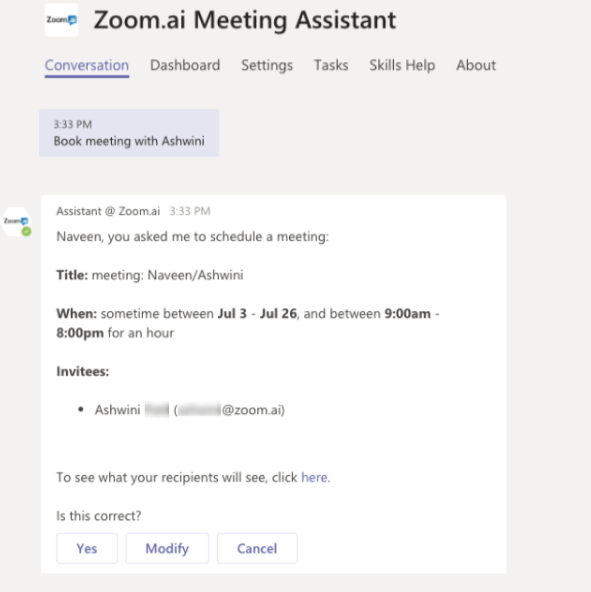
4 - ScrumGenuis
Are you keeping track of your team's tasks in a spreadsheet?
Or trying to understand what everyone is working on through email?
Or do you have too many tools and information is spread all over the place?
There is a better solution.
ScrumGenius for Microsoft Teams aims to solve this problem with its Microsoft Teams app.
The app automates recurring communication workflows and can run daily standups, surveys, meetings, and ad-hoc reporting across timezones, allowing your team to sync anytime, anywhere.
All the responses are collected and shared transparently with everyone through a #channel in Microsoft Teams.

Managers can access history, view participation, goals & blocker stats, and view team member's activity in other tools like JIRA, Planner, Azure, and DevOps.
Features include:
- Check-in without leaving Microsoft Teams app
- Broadcasting responses to a #channel
- Custom questions
- Goals & blocker tracking
- Multi timezone support
- Private reports
- Integration with project management tools
There is also the ScrumGenius tab available so all team members can log in (using their Microsoft Account) to view the dashboard and customize settings like notifications and timezones within Microsoft Teams.
5 - Growbot
We all crave a little recognition from time to time, right?
One of the main reasons that employees leave their jobs today is that they feel underappreciated.
Fortunately, tools like Growbot give today’s busy managers and supervisors a fun and easy way to dole out the kudos and keep turnover to a minimum.
With Growbot, you can simply ask @Growbot to send kudos to anyone in your channel that needs a pat on the back.

Growbot helpfully stores information about the kudos that you send to your team members, so you can also track how much positive feedback each person is getting.
Today, it’s one of the most common add-ons for the Microsoft Teams app.
6 - Workbot
Workbot is a fun productivity-boosting bot for Microsoft Teams.
Already, countless companies rely on this bot to approve workflows, deliver requests for IT assistance, and manage order fulfillment from within the Microsoft Teams environment.
For example, you can ask Workbot to create a new lead for you in Salesforce without having to click out of your Teams channel.
You’ll also have the option to look up users on Intercom, create new mail campaigns in MailChimp, and get smart notifications from Zendesk.
Want more insights into how your business is performing?
Just ask Workbot to schedule summary reports from your favorite tools and deliver them to your Teams app.
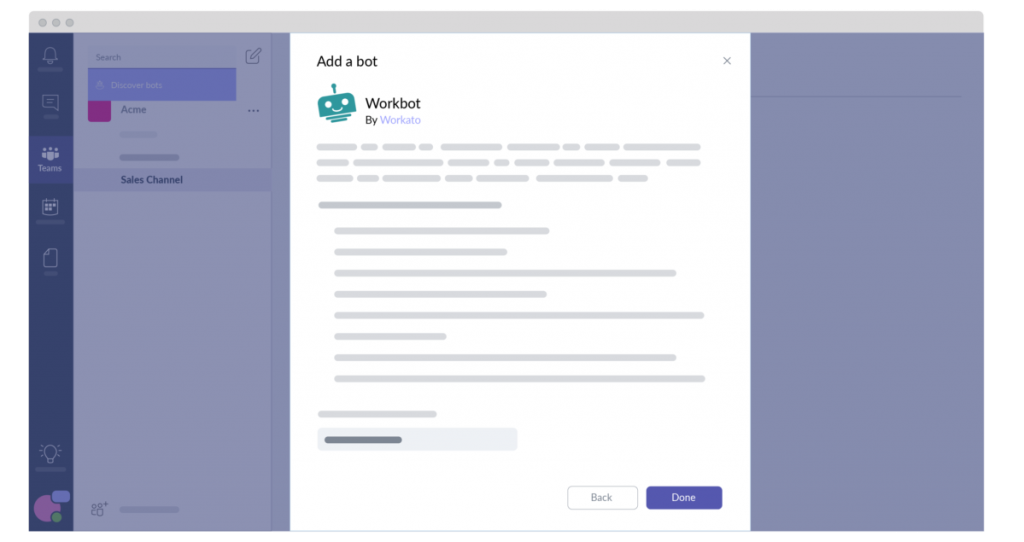
Designed by the Workato team, Workbot helps you to bring more of your daily work processes into your collaboration app.
You can pull information and functionalities from over 150 business apps at once, which means less hopping between tabs.
7 - Polly
Ever feel like you need to be a mind reader to lead your team effectively?
It’s hard to know if your people are adequately engaged and well-supported in their work, particularly when you’re working with remote and dispersed employees.
If your psychic powers aren’t as great as you’d like them to be, you can always turn to Polly.
This Microsoft Teams bot allows business leaders to conduct and analyze polls or surveys in Teams.
With Polly, you can get instant responses to your most pressing questions, with votes that run in tandem with your conversations.

You’ll also have the option to manage various parts of your poll too.
For instance, you can decide whether votes should be anonymous.
You can also schedule regular polls to update what you know about your team.
There’s also a Polly tab available on Teams where you can get up-to-date overviews of conversation poll data.
8 - Hypercontext
Everybody talks about meetings that could have been an email.
It's even got its own meme.

Hypercontext is an agenda app for one-on-ones and team meetings. No more digging through Google Docs or emails to prepare for your meetings. Instead, build your meeting agendas in Hypercontext and have all your talking points, notes and next steps in one place.
Meetings are better when everyone comes prepared and leaves aligned and ready to crush it.
Hypercontext is especially great for remote teams that have asynchronous meetings. You can discuss items without ever having to be in the same room.

You can launch Hypercontext in a tab at the top of a chat or channel so you can run meetings effectively without ever having to leave Teams.
Features include:
- Suggested questions to prompt better conversations
- Meeting notifications to keep you and your team accountable
- Meeting minutes to make catching up easy for people who are unable to attend
- Support for building stronger relationships between teams, helping you break down workplace silos
9 - YellowAnt
YellowAnt is a leading workplace assistant bot designed to help people automate their work within Microsoft Teams.
This easy-to-use tool integrates with apps like Gmail, Salesforce, Marketo, YouTube, Wikipedia, and Freshdesk to deliver endless command and event-triggered automations within Microsoft Teams.
Take this scenario:
If you link your YellowAnt bot with Github, then ask @YellowAnt to list the issues on Github at a specific time, the service will jump into your other apps and retrieve the data for you.
This means you don’t have to spend as much time moving between different tools.
You could also ask @YellowAnt to give you information from Gmail or send a message through Gmail on your behalf.

Some of the everyday tasks you’ll be able to automate with YellowAnt include:
- Sending emails
- Commenting on Github issues
- Searching for Salesforce issues
- Creating and resolving issues on Zendesk
- Recalling information from G-Suite files
10 - Statsbot
Businesses of all sizes are learning that if they want to succeed in today’s competitive marketplace, they need data — and lots of it.
Of course, for most companies, accessing that information means browsing through various applications and tools to collect useful insights.
The more apps you have to search through, the harder it is to get the stats you need.
That’s where Statsbot can help.
Statsbot pulls raw data from various points in your business environment and delivers it to you in the form of useful insights that you can access directly within Microsoft Teams.
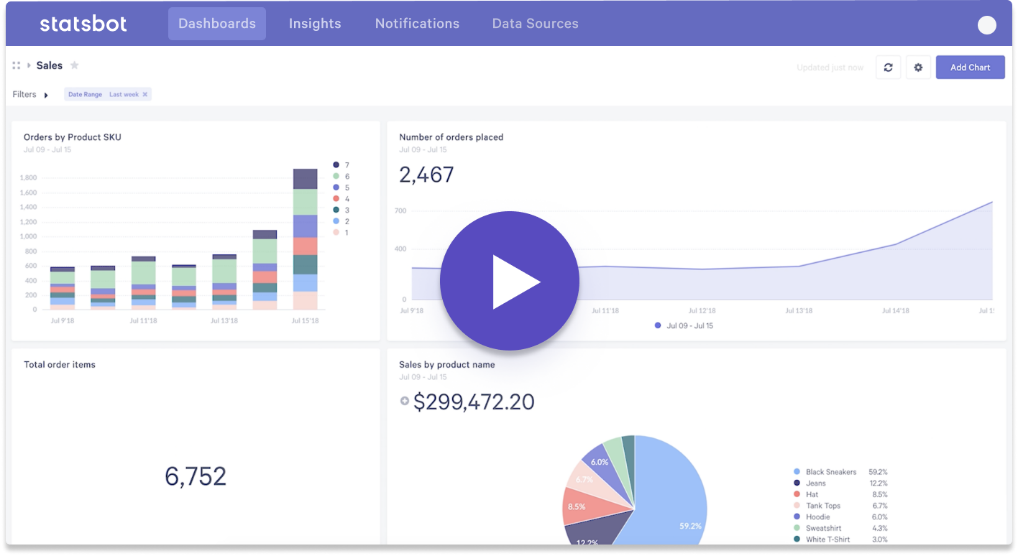
All you need to do is set up Statsbot within your workplace, integrate it with the analytics systems you use, and then add the bot to your Microsoft Teams environment.
From there, your employees will be able to quickly ask Statsbot for information when they’re working with colleagues or responding to a customer query.
Learn more at m.io.
Get the latest news from Mio in your inbox.






